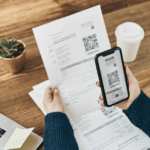Touchless invoice processing has become a crucial innovation in accounts payable (AP) departments, streamlining invoice management and enhancing efficiency. By leveraging automation, organizations can process invoices without manual intervention, reducing errors, speeding up payments, and optimizing overall AP workflows. Below, we explore what touchless invoice processing entails, the benefits it offers, steps to implement it, and the features to look for in AP automation software.
What is Touchless Invoice Processing?

Touchless invoice processing, also known as zero-touch accounts payable, refers to a fully automated system that processes invoices from receipt to payment without human intervention. It captures, verifies, and approves invoices using AP automation technology, eliminating the need for physical handling or manual entry. This system relies on data extraction tools, machine learning algorithms, and workflow automation to ensure accuracy, efficiency, and compliance in AP processes.
6 Key Benefits of Touchless Invoice Processing for Your AP Department

1. Keeping Track of Financial Data in Real-Time
Touchless processing allows AP teams to access real-time data on all transactions, improving visibility over financials. This helps managers make informed decisions based on up-to-date information, which is crucial for accurate budgeting and cash flow management.
2. Eliminating Paper Invoices
A touchless system digitizes invoices from receipt, reducing paper usage and eliminating the need for physical storage. This not only reduces environmental impact but also streamlines document handling and retrieval, making financial records more accessible.
3. Automating Approval Checks
With automated workflows, invoices are routed to the appropriate approvers based on pre-set criteria, reducing approval time significantly. Automated approval checks ensure all invoices are verified according to company policies, which minimizes delays and accelerates payments.
4. Avoiding Costly Errors
Manual entry of invoice data can result in costly errors, such as duplicate payments or misfiled invoices. Touchless invoice processing eliminates these risks by using data capture tools that extract and validate information accurately, reducing the likelihood of errors in the AP process.
5. Efficiently Processing Supplier Invoices
Automation enables faster invoice processing, ensuring suppliers are paid promptly. This promotes stronger supplier relationships and can open opportunities for early payment discounts, helping organizations save on costs.
6. Avoiding Delays in AP Processes
Delays in the AP process can disrupt cash flow and damage supplier relationships. Touchless processing speeds up the end-to-end workflow, preventing bottlenecks and ensuring that payments are issued on time, thus improving cash management.
How to Design a Zero-Touch Accounts Payable Process for Your Company

Implementing touchless invoice processing involves a few key steps to ensure smooth operation and maximum efficiency.
1. Aim for a Streamlined Approach to Invoice Processing
Streamlining AP workflows is essential for successful automation. Simplify steps by standardizing the types of invoices processed, removing redundant checkpoints, and ensuring all invoices follow a clear, consistent flow from receipt to payment.
2. Remove Administrative and Manual Tasks
Identify tasks that are time-consuming or prone to error, such as data entry, matching invoices to purchase orders, or routing for approvals, and automate them. Reducing or eliminating these tasks enables AP staff to focus on strategic activities, such as supplier relationship management and financial planning.
3. Invest in AP Automation Software Supporting Expense Management System
Choose an AP automation platform with integrated expense management capabilities to enhance visibility and control over company spending. These systems enable centralized management of invoices and expenses, making it easier to track and manage all outgoing payments.
Features You Must Look for in Your Touchless Invoice Processing Software

To ensure efficient and error-free touchless processing, it’s essential to choose software with features that support end-to-end AP automation. Here are some critical features to look for:
1. Automatic Invoice Matching
Automated invoice matching aligns invoices with purchase orders and receipts, ensuring that discrepancies are flagged and resolved without manual intervention. This reduces errors and speeds up the reconciliation process.
2. Automated Approval Workflows
Approval workflows should be fully automated to streamline the invoice review process. Configurable workflows allow invoices to be routed based on criteria such as department, amount, or type, ensuring faster and more consistent approvals.
3. Customization of Approval Policies
The ability to set custom approval policies is essential for ensuring compliance with internal policies and regulatory standards. Look for software that allows you to create and modify approval rules based on your company’s specific needs.
4. E-Payments
E-payment options streamline the payment process by enabling digital transfers directly from the AP platform. This feature helps reduce the time taken to process payments and enhances tracking of payment status, improving cash flow management.
5. Flexibility to Integrate with Accounting System
Seamless integration with your existing accounting or ERP system ensures a consistent flow of financial data, which simplifies reconciliation and reporting. Integration also eliminates data silos, enabling a single source of truth for financial data.
6. Digital Audit Trails
Automated AP systems maintain digital audit trails, recording each step taken for every invoice processed. These trails support compliance and provide transparency by allowing auditors and AP staff to review each action taken, ensuring accountability.
7. Real-Time Insights into Financial Data
A touchless system provides access to real-time data analytics and reports on invoice status, payments, and cash flow. Real-time insights enable AP teams to make data-driven decisions, identify trends, and optimize AP workflows for better financial performance.
Getting Touchless Invoice Processing with Serina’s AP Automation Solution

Serinas AP automation solution provides a robust and comprehensive platform for implementing touchless invoice processing, designed to enhance the efficiency of accounts payable departments. With features such as automated data capture, flexible approval workflows, and real-time reporting, Serinas helps organizations achieve a zero-touch AP environment, ensuring smooth and accurate processing from start to finish.
- Automated Data Capture: Serinas leverages AI-powered data capture tools that extract and validate invoice data automatically, eliminating the need for manual data entry.
- Flexible Approval Workflows: With customizable workflows, invoices are routed to the right approvers instantly based on pre-configured rules, significantly reducing approval times.
- Real-Time Tracking and Reporting: Access real-time financial data and reports, allowing AP teams to stay updated on cash flow and payment statuses.
- Compliance and Audit Readiness: Serinas maintains digital audit trails, ensuring transparency and accountability, which supports both internal compliance and regulatory audits.
Implementing touchless invoice processing with Serinas can transform the way your AP department operates, reducing errors, accelerating payments, and freeing up staff for higher-value tasks. With the right features and functionality, Serinas ensures that your organization can achieve a smooth, automated AP process, promoting both cost savings and financial accuracy.
By adopting touchless invoice processing, organizations not only streamline AP workflows but also enhance compliance, strengthen supplier relationships, and improve cash flow management. A solution like Serinas provides the tools necessary for seamless, automated AP processes, setting up organizations for financial success in an increasingly digital landscape.