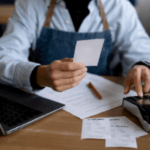Automation has become essential for increasing efficiency and productivity in businesses. Microsoft Power Automate provides a powerful way to automate repetitive tasks, streamline workflows, and integrate multiple applications.
As we have been low code application development power automate solutions to businesses for more than 5 years we have used that same experience to list down some practical examples of how Power Automate can simplify daily operations.
So let’s get started…
Power Automate Examples

Example 1: Automatically Save Email Attachments
Managing email attachments manually can be time-consuming. With Power Automate, you can create a flow that automatically saves email attachments to a designated folder in OneDrive or SharePoint. This ensures that important documents are always accessible and well-organized without manual intervention.
Example 2: Manage Holiday Requests and Approvals
Power Automate allows HR teams to automate holiday request workflows. Employees can submit leave requests via Microsoft Forms, which are then automatically sent to managers for approval. Once approved, the request can be logged in a shared Excel sheet or SharePoint list, reducing administrative overhead.
Example 3: Request Approval for New Documents and Notify Employees via Teams
When a new document is added to a SharePoint document library, Power Automate can trigger an approval process where designated team members review and approve the document. Once approved, the system can send an automated notification via Microsoft Teams, ensuring everyone stays updated.
Example 4: Get a Push Notification When You Receive an Email from Your Boss
Staying responsive to important emails is crucial. Power Automate can trigger a push notification whenever you receive an email from a specific sender (e.g., your boss). This can be integrated with Microsoft Outlook and Power Automate mobile notifications to ensure you never miss critical messages.
Example 5: Stay on Top of New Dynamics 365 Opportunities
Sales teams can automate lead tracking by integrating Microsoft Dynamics 365 with Power Automate. A flow can be created to notify sales representatives when a new opportunity is added, ensuring timely follow-ups and improved conversion rates.
Example 6: Receive an Email When a Power BI Alert is Triggered
Power Automate allows you to stay updated with business insights by sending an email alert whenever a Power BI threshold is exceeded. This ensures that decision-makers can take immediate action based on real-time analytics.
Example 7: Stay on Top of Your Social Media Mentions
Monitoring social media mentions can be overwhelming. With Power Automate, you can track brand mentions on platforms like Twitter and receive real-time notifications in Microsoft Teams or via email. This helps in proactive reputation management.
Power Automate Possibilities Beyond Microsoft
While Power Automate integrates seamlessly with Microsoft apps, it also connects with third-party services like Salesforce, Trello, Google Sheets, Dropbox, and Slack. This opens endless possibilities for automating workflows across various platforms.
3 More Power Automate Examples

Example 8: Automate Project Assignment Notifications
Project managers can use Power Automate to send automated notifications when new tasks are assigned in Planner, Jira, or Trello. This keeps team members informed without the need for manual updates.
Example 9: Extract Data from Invoices
Using AI Builder, Power Automate can extract essential data from invoices and store it in an Excel sheet or SQL database. This reduces manual data entry and minimizes errors.
Example 10: Automating the Onboarding Process for New Employees
HR teams can streamline onboarding by automating email sequences, document sharing, and account provisioning for new employees. Power Automate can integrate with Azure Active Directory, SharePoint, and Outlook to ensure a smooth onboarding experience.
Ready to Get Started with Power Automate?

Power Automate simplifies workflows, increases productivity, and reduces manual effort. Whether you automate approvals, notifications, or data management, the possibilities are endless.
Start exploring Power Automate today and revolutionize the way you work!