Invoice processing is often one of the most time-consuming tasks for businesses, with manual methods costing up to $15 per invoice and taking up to 10 days to approve. For companies handling hundreds or thousands of invoices, these inefficiencies add up fast.
That’s where Invoice Processing Software steps in, cutting processing costs by up to 80% and reducing errors by automating data entry, approvals, and payment tracking. In this guide, we’ll explore how adopting this software can streamline your accounts payable, save you time, and give you control over your finances like never before.
What is Invoice Processing Software?

Think of Invoice Processing Software as your accounts payable department’s best friend. It’s a tool designed to automate the entire invoice lifecycle—from the moment the invoice hits your system, through approvals, all the way to payment. This software uses powerful technology like Optical Character Recognition .OCR and Artificial Intelligence .AI to automatically read and process invoices, drastically reducing manual effort and the risk of errors.
In short, it takes the manual work out of managing invoices, freeing your team to focus on more strategic activities, like improving cash flow and financial forecasting. Plus, it integrates seamlessly with your existing financial software, meaning your business can hit the ground running from day one.
Why Every Business Needs Invoice Processing Software
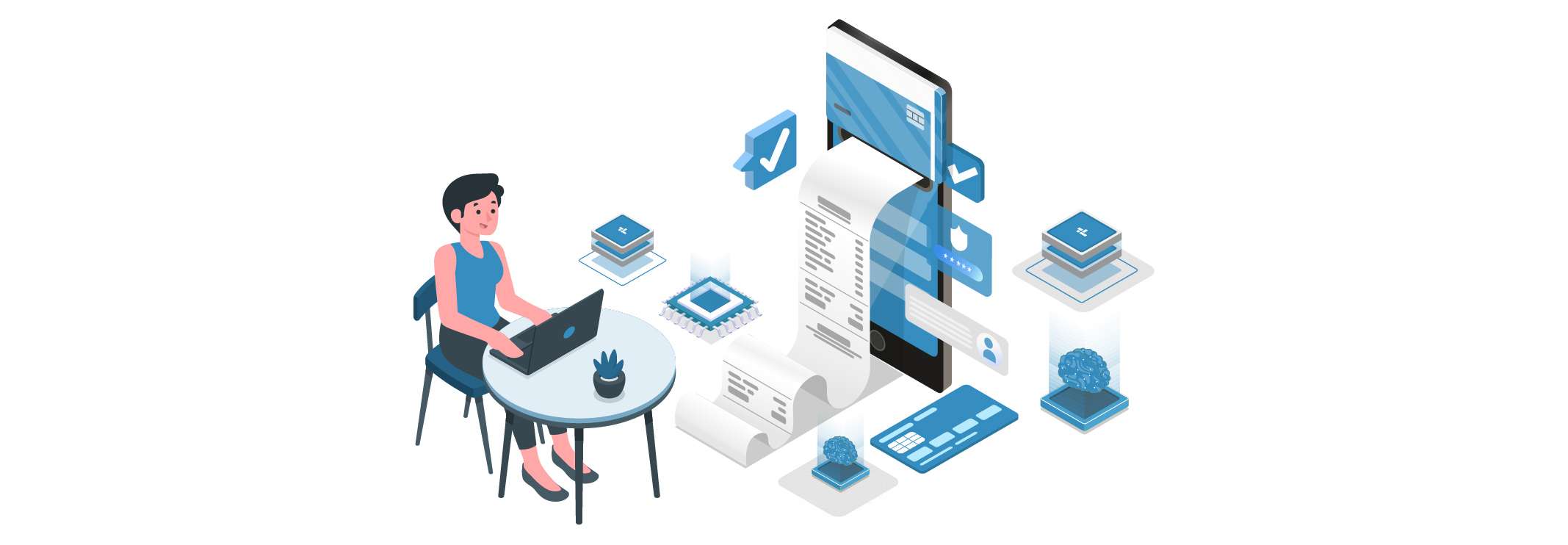
Let’s cut to the chase: why does your business need this? Manual invoice processing is slow, tedious, and prone to human error. Here are some key reasons why adopting this software is no longer a luxury—it’s a necessity.
1. Save Time, A Lot of It
Remember those days spent entering invoices, chasing down approvals, and dealing with backlogs? With automation, that’s a thing of the past. Invoice Processing Software drastically reduces the time it takes to process each invoice—from days to just minutes.
By automating the capture, routing, and validation processes, your team can breeze through what used to be a tedious task.
2. Reduce Costly Mistakes
Incorrect data entry, lost invoices, and late payments all lead to unnecessary costs and strained vendor relationships. Invoice Processing Software ensures that all data is captured accurately using AI and OCR technology. It also provides built-in validation rules that automatically flag discrepancies .
3. Stay Ahead of Your Cash Flow
Slow invoice processing can lead to late payments, which not only incurs penalties but also damages your credibility with vendors. Invoice Processing Software helps you stay on top of your cash flow by ensuring timely payments. Some systems even allow you to take advantage of early payment discounts.
- Improve Compliance and Audit Readiness
Manual processing leaves you vulnerable to compliance risks and makes audits a headache. With automated invoice processing, all your records are digitized and easily retrievable. The software logs every action, creating a solid audit trail that ensures you’re always ready for financial reviews.
5. Scale Easily Without Adding Headcount
As your business grows, so does the number of invoices you handle. With manual processes, this often means adding more staff to manage the workload. With Invoice Processing Software, you can scale your operations without increasing headcount, allowing you to handle higher volumes without sacrificing accuracy or speed.
How Invoice Processing Software Works

You might be thinking, “This sounds great, but how does it actually work?” The process is surprisingly simple:
- Invoice Capture: The system receives invoices through various channels—email, scanned documents, or electronic submission. OCR technology reads the invoice, automatically extracting critical data such as the amount due, vendor details, and payment terms .
- Data Validation: The software compares the invoice against purchase orders or contracts to ensure the details match. Any discrepancies are flagged for review before moving forward.
- Approval Workflow: With invoice approval workflows save you from chasing down approvers! The system routes invoices to the right people based on pre-set rules, ensuring they’re approved promptly.
- Payment Processing: Once approved, the invoice is ready for payment, which can be processed directly through integrated accounting systems. The entire cycle is tracked, so you know the status of every invoice.
- Archiving and Reporting: Finally, the invoice and its data are stored securely, ready for retrieval anytime you need them. Detailed reports offer real-time visibility into your invoicing pipeline, helping you make better financial decisions.
Key Features to Look for in Invoice Processing Software
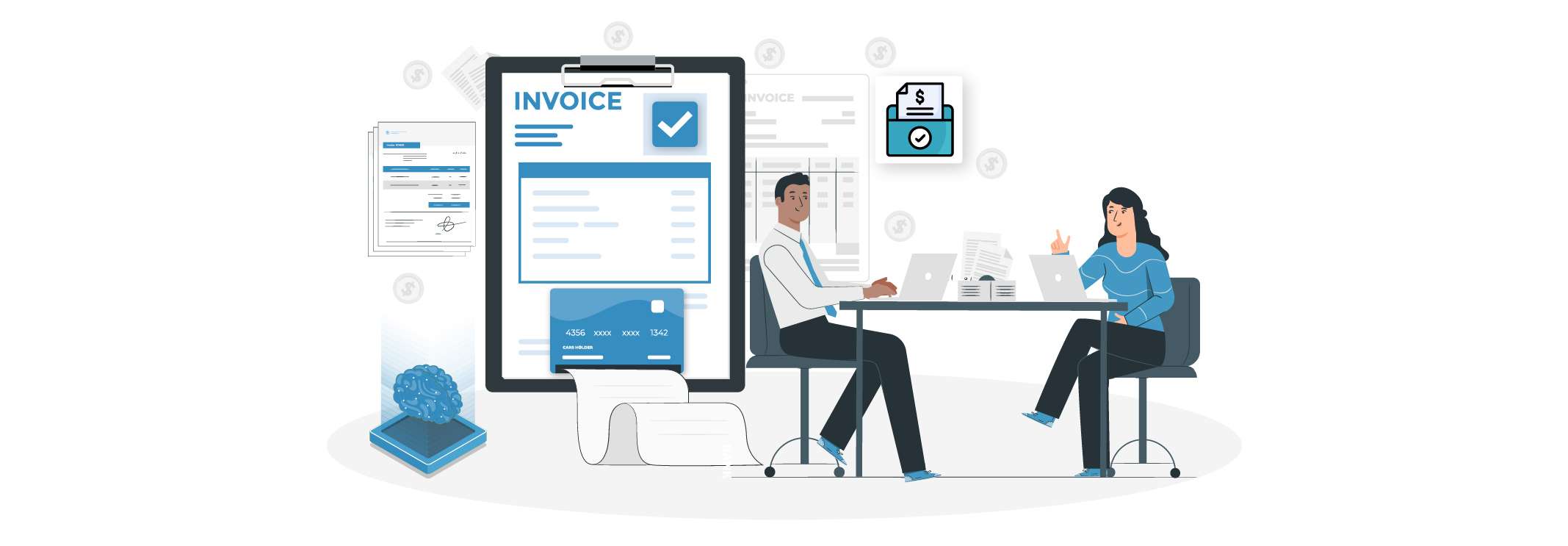
When choosing the right software for your business, it’s crucial to ensure it fits your specific needs. Here’s what to look for:
- Seamless ERP Integration: Your invoice software should integrate smoothly with your existing financial and ERP systems. This ensures that your data flows seamlessly between platforms .
- Customizable Approval Workflows: Every business has its own internal approval process. Look for software that allows you to customize workflows to match your company’s hierarchy and rules .
- Scalability: As your business grows, your software should grow with you. Choose a system that can handle increasing volumes of invoices without sacrificing speed or accuracy .
- Data Security: Financial data is sensitive, and security should be a top priority. Make sure the software uses strong encryption and access controls to protect your data .
- Real-Time Reporting and Analytics: The software should provide detailed, customizable reports so you can keep track of invoice statuses, approval bottlenecks, and payment timelines .



