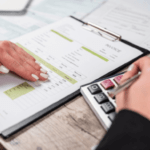Invoice processing errors can disrupt business operations, delay payments, and damage vendor Invoice errors are more than just annoying—they can stall payments, disrupt your workflow, and strain vendor relationships. Whether it’s a missing detail, a duplicate entry, or delays in approval, these mistakes can pile up fast and cost you time and money.
But here’s the thing: they’re avoidable. With the right tools and strategies, you can eliminate these headaches and take control of your invoice processing once and for all.
In this blog, we’ll unpack the most common causes of invoice errors, why they happen, and, most importantly, how to fix them with automation and AI. Let’s get your accounts payable process running like clockwork.
Why Does Invoice Processing Error Happen?

Invoice processing errors often stem from manual processes, lack of standardization, and poor communication between vendors and businesses. When companies rely heavily on traditional systems like spreadsheets or paper invoices, the chances of human error increase significantly.
Additionally, missing information, miscommunication with vendors, and delays in invoice approval cycles exacerbate the problem. Without an efficient, scalable, and automated system in place, businesses struggle to manage invoices accurately, leading to costly delays and compliance risks.
List of Invoice Processing Errors with Explanations

Invoice processing errors can disrupt cash flow, strain vendor relationships, and create compliance issues. These errors often occur due to manual processes, lack of standardization, or communication gaps. Below is a detailed breakdown of the most common errors businesses face:
1. Inconsistent Invoicing
Using varied formats or templates creates confusion for accounts payable teams, leading to delays in approvals and payment processing. Standardized invoicing ensures clarity and uniformity.
2. Incorrect Invoices
Errors in invoice details, such as wrong amounts, invoice numbers, or dates, can cause disputes and require rework, further delaying payments.
3. Missing Invoices
Misplaced or unsubmitted invoices result in incomplete payment records and disrupt the approval process, impacting vendor relationships.
4. Confusing Invoices
Unclear or poorly structured invoices make it difficult for the accounts payable team to identify key information, slowing down processing.
5. Duplicate Invoices
Submitting the same invoice multiple times leads to double payments or additional reconciliation efforts, increasing workload and financial risks.
6. Missing Data
Critical information like invoice number, payment terms, or vendor contact details is often omitted, creating bottlenecks in the payment cycle.
7. Providing Incorrect Payment Information
Incorrect bank account details or payment methods lead to failed transactions and further delays in vendor payments.
8. Manual Processes
Reliance on manual data entry increases the chances of typos, skipped fields, and other inaccuracies, making the process error-prone and time-consuming.
9. Incorrect Amounts
Typos, miscalculations, or unclear breakdowns in invoices can lead to disputes or delayed payments.
10. Late Payments
Delays in invoice approvals or processing result in missed payment deadlines, often leading to strained vendor relationships and penalties.
11. No Scalability
Traditional invoice processing methods lack the ability to handle a growing volume of invoices, leading to inefficiencies as businesses scale.
12. Payments Not Recorded
Unrecorded payments cause discrepancies in financial reports and create issues during audits.
13. Data Entry Errors
Errors during manual data entry, such as typos or wrong input, disrupt the accuracy of financial records and compliance.
14. Data Security Concerns
Invoices sent via unsecured channels like email or paper increase the risk of fraud, unauthorized access, or data breaches.
15. Delayed Processing and Payments
Lengthy approval cycles and inefficient workflows result in delayed vendor payments, impacting cash flow.
16. Fraud
Fake or altered invoices can slip through manual processes, leading to unauthorized payments and financial losses.
17. Invoice Approval Delays
Lack of streamlined workflows or unavailability of approvers creates delays in processing invoices, impacting payment timelines.
18. Legal Requirements for Invoices
Non-compliance with local tax laws or invoice regulations can result in penalties or legal actions.
19. Missing Contact Information
Invoices without vendor or payer details make communication and dispute resolution difficult.
20. Not Maintaining Invoice Consistency and Compliance
Failing to follow uniform invoicing standards leads to processing delays and compliance risks.
21. Not Sending Invoices Promptly
Vendors who delay sending invoices disrupt the payment cycle, leading to cash flow issues for both parties.
How to Solve These Errors: 6 Simple Solutions

Invoice processing errors can be minimized by implementing structured processes, leveraging technology, and fostering clear communication. Here are five straightforward solutions to address and prevent these common issues:
1. Use AI to Capture Invoice Data Automatically
Deploy AI-powered OCR to extract data from PDFs, PNGs, photos, and scanned invoices, avoiding manual entry mistakes.
2. Validate Invoice Data with Automation
Set up tools to cross-check invoices against purchase orders and flag duplicates, mismatches, or missing details instantly.
3. Automate Approval Workflows
Design smart workflows that route invoices to the right approvers based on predefined rules, accelerating processing.
4. Centralize Invoice Storage and Processing
Implement a unified system to store and track all invoices, ensuring nothing gets lost or overlooked.
5. Introduce Self-Service Vendor Portals
Allow vendors to upload invoices, track payment status, and update details directly to reduce manual errors and delays.
6. Leverage Automation for Real-Time Analytics
Use automated systems to monitor bottlenecks, errors, and trends, making continuous improvements to your process.
Using AP Automation and Invoice Automation Software to Solve This

An all-in-one AP automation software eliminates manual processes by capturing, validating, and processing invoices digitally. With tools like three-way matching and automated approval workflows, it ensures accuracy and faster processing. For an enterprise, you can try Serina.ai– the most accurate AI invoice automation software that reduces human error, streamlines vendor payments, and enhances compliance by keeping records audit-ready. It also integrates with ERP systems, enabling a smooth connection between accounts payable and receivable, giving a single system for all invoice management.
Final Thoughts
Invoice processing errors are a challenge, but with the right strategies and tools, businesses can overcome them effectively. Adopting automation, improving vendor relationships, and standardizing workflows can save time, reduce costs, and ensure smoother operations.
FAQs
- What are invoice processing errors?
Yes, they’re issues like missing details, incorrect info, or delays in approvals that disrupt payments and workflows. These errors slow down the process and create unnecessary headaches. - How does automation help reduce errors?
Definitely by simplifying everything! Automation tools extract invoice data, match it with purchase orders, and route approvals instantly. This reduces manual effort, eliminates errors, and speeds up payments. - What causes duplicate invoices?
You get that right—it’s often poor tracking or communication between vendors and your team. Automation fixes this by identifying and flagging duplicates before they’re processed. - How do delayed payments affect vendors?
Oh, they can hurt trust and cash flow for vendors. Plus, your business might face penalties or strained relationships. Paying on time strengthens partnerships and avoids unnecessary costs. - What is three-way matching in invoice processing?
Exactly—it’s comparing the invoice, purchase order, and receipt to ensure everything matches before payment. It’s a reliable way to catch errors and prevent overpayments.