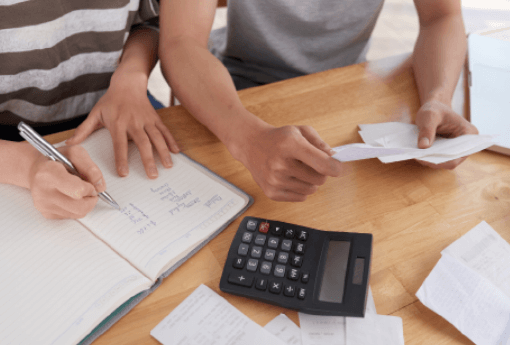One of the biggest challenges in keeping your accounts payable (AP) on track is making sure you don’t miss invoice due dates. Late payments can lead to fees and strained vendor relationships—things no business wants to deal with.
That’s where an Invoice Due Date Calculator can come in handy. It’s like having a smart assistant that helps you figure out exactly when payments are due, so you avoid mistakes, save time, and keep things running smoothly with your vendors.
Here, let’s break down how these calculators work, why they’re a game-changer, and how you can make your AP process even better. Additionally, we’ll discuss how invoice automation software by Serina.ai can take things up a notch for your finance team with complete automation. Let’s dive in!
What is an Invoice Due Date Calculator?
An invoice due date calculator is a simple tool that helps businesses calculate the exact date on which an invoice payment is due. Inputting the invoice date and payment terms (e.g., 30 days), helps the tool determines the due date for the payment. This is particularly useful for businesses managing large volumes of invoices or working with multiple vendors who require different payment terms.
Whether you’re dealing with accounts receivable or vendor invoice processing, such a tool ensures that payments are made on time, avoiding late fees and maintaining healthy vendor relationships.
How to Use the Invoice Due Date Calculator

Using the invoice due date calculator is straightforward. Follow these steps:
- Enter the Invoice Date: Input the date on which the invoice was issued.
- Input Payment Terms: Specify the payment terms in days (e.g., 15, 30, or 45 days).
- Calculate the Due Date: Click on the “Calculate” button to generate the payment due date.
- Download or Record the Details: Many tools allow you to download the invoice details, including the due date, for easy reference.
Integrating this tool into your workflow can automate the process of tracking invoice due dates and reduce manual errors.
Benefits of Using an Invoice Due Date Calculator
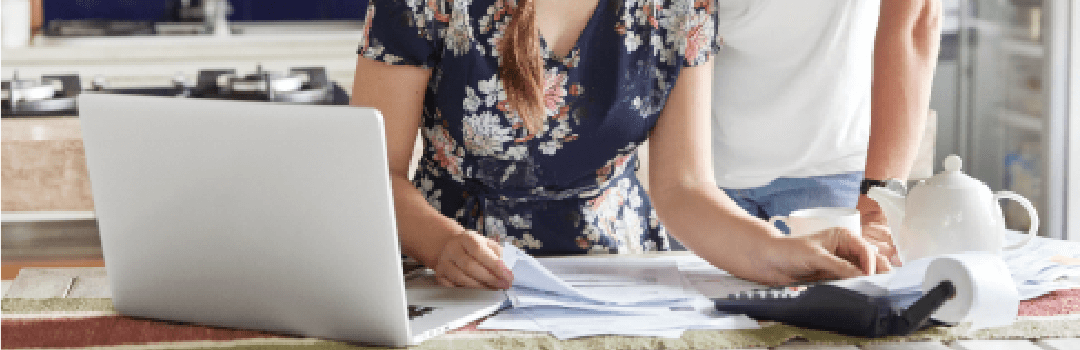
Implementing an invoice due date calculator can provide numerous benefits for businesses of all sizes. Here are the top advantages:
1. Timely Payments
Accurately calculating due dates ensures that payments are made on time, avoiding late payment fees and penalties. This improves vendor relationships and helps build trust.
2. Improved Cash Flow Management
Knowing the exact due dates allows businesses to plan their cash flow better. This is especially important for managing accounts receivable and balancing cash reserves.
3. Enhanced AP Efficiency
Using a due date calculator saves time compared to manually calculating due dates for each invoice. This improves overall efficiency in accounts payable processes.
4. Reduced Errors
Manual calculations often lead to mistakes such as incorrect dates or missed deadlines. Automating this process minimizes the risk of such errors.
5. Vendor Invoice Processing Made Easy
For businesses dealing with multiple vendors, the calculator simplifies vendor invoice management by providing consistent and accurate due dates across all invoices.
Tips for Better AP Automation

If you’re looking to optimize your accounts payable processes further, here are some tips:
1. Adopt Invoice Automation Software
Tools like Serina’s invoice automation software can handle everything from invoice capture to payment processing. Automating repetitive tasks can help you focus on more strategic aspects of your business.
2. Centralize Vendor Management
Maintain a centralized system for vendor invoices to streamline the processing of payments and avoid delays.
3. Monitor Cost to Process Invoice
Track how much it costs your business to process an invoice. Reducing this cost through automation can lead to significant savings.
4. Enable Real-Time Tracking
Use software that allows you to track invoice statuses in real time, ensuring visibility at every stage of the process.
5. Establish Payment Policies
Set clear policies for invoice payments and communicate them to your vendors. This ensures consistency and transparency in your payment processes.
Why Go for Invoice Automation Software by Serina?
For businesses that want to take invoice management to the next level, Serina’s invoice automation software is the perfect solution. Here’s why:
- End-to-End Automation: From invoice capture to approval and payment, Serina’s software automates the entire process, saving time and reducing errors.
- Seamless Integration: It integrates with existing accounting software to ensure smooth data flow and accurate reporting.
- Cost Efficiency: Putting these repetitive tasks on automation can help your businesse significantly reduce its cost to process invoices.
- Enhanced Vendor Invoice Processing: The software helps streamline vendor invoice management, ensuring that all vendor invoices are processed accurately and on time.
- Improved Accounts Receivable Management: The tool also aids in tracking payments and outstanding amounts, improving overall cash flow.
Final Thoughts
With the rise of digital transformation, tools like invoice-due date calculators are becoming essential for businesses. As automation continues to evolve, we can expect more advanced features like real-time alerts, AI-powered insights, and enhanced integration with ERP systems.
An Invoice Due Date Calculator is a must-have tool for businesses looking to streamline their accounts payable processes. Following these processes will surely help your teams with timely payments, while improving overall efficiency, and reducing errors, so this tool plays a crucial role in optimizing vendor invoice management. Pairing it with Serina’s invoice automation software can unlock even greater benefits, transforming the way you handle invoices and payments.
FAQs
1. What is an invoice due date calculator?
It’s a tool that calculates the payment due date for an invoice based on the invoice date and payment terms.
2. Why is timely payment important?
Timely payments improve vendor relationships, avoid late fees, and ensure smooth business operations.
3. How does invoice automation software help?
Automation software handles tasks like invoice capture, approval, and payment processing, saving time and reducing errors.
4. Can I integrate the due date calculator with accounting software?
Yes, advanced tools and automation software can integrate with accounting systems for seamless invoice management.
5. What is the cost to process an invoice manually?
The cost varies but is generally higher due to manual labor, inefficiencies, and error correction, It typically ranges between $12 and $30. Automation aims to reduce this cost by up to 80%.