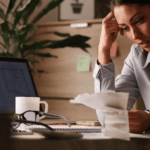Speeding up invoice processing is a must for any business that wants to stay on top of things. If you’ve ever dealt with manual invoice handling, you know it can be a nightmare—mistakes, wasted time, and sky-high costs. Plus, slow processing can mess up your cash flow and strain relationships with your vendors. Nobody wants that!
Here’s the great news: automation can completely transform how you handle invoices. With automated solutions, businesses can drastically cut the cost of invoice processing, eliminate delays, and achieve a seamless vendor invoice management process—all while making your entire system run effortlessly. Ready to learn how it works, why it’s a game-changer, and how to get started? Let’s dive in and set your business up for long-term success!
What is Automated Invoice Processing?
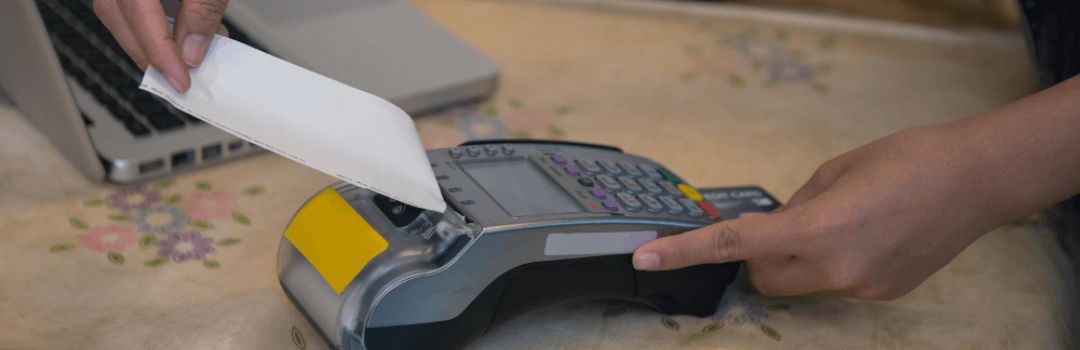
Automated invoice processing is nothing but the use of technology such as invoice automation software, to handle the end-to-end lifecycle of invoices. From receiving and validating invoices to approving and tracking payments, automation eliminates manual tasks, reduces errors, and ensures compliance. Leveraging automated solutions, can save your business time, cut costs, and improve vendor satisfaction.
How Automated Invoice Processing Works
So below are the steps followed in the work process of invoice automation :
Invoice Capture
Automated systems capture invoices from various sources, such as emails, scanned documents, or vendor portals. Optical Character Recognition (OCR) technology can extract key details like invoice numbers, vendor names, and payment amounts, reducing manual input.
Data Extraction and Validation
Once captured, the software extracts and validates data from the invoice. To ensure accuracy, it checks for missing or incorrect information and cross-references details with purchase orders or contracts.
Invoice Approval Workflows
Automated workflows route invoices to the appropriate personnel for approval. Notifications and reminders ensure faster decision-making and avoid bottlenecks in the approval process.
Payment Tracking & Integration with Accounting Software
Once approved, the invoice moves to the ERP to check payment tracking. The system integrates with accounting software to ensure seamless payment tracking and updates invoice status in real-time. This integration reduces errors and ensures compliance with internal and external regulations.
Top 10 Benefits of Automated Invoice Processing

Here are the 10 benefits of faster invoice processing that you must know about :
1. Reduced Processing Time
Automated systems drastically speed up invoice handling, allowing businesses to process invoices in just hours instead of days.
2. Lower Cost to Process Invoice
Automating repetitive tasks can surely reduce invoice processing costs by as much as 80%.
3. Improved Vendor Invoice Management
Automation ensures on-time payments and seamless communication with vendors, fostering stronger relationships.
4. Enhanced Accuracy
Automation minimizes errors in data entry, validation, and payment tracking, ensuring financial records remain precise.
5. Scalability
Automated invoice systems can handle growing invoice volumes effortlessly as your business expands, without requiring additional resources.
6. Streamlined Approval Workflows
Predefined workflows speed up invoice approvals, eliminating unnecessary delays in processing.
7. Better Compliance
Automation guarantees adherence to legal and tax requirements, reducing the risk of regulatory penalties.
8. Improved Cash Flow Management
Faster invoice processing provides better visibility into cash flow, enabling businesses to manage payments effectively.
9. Fraud Prevention
Automated tools detect irregularities, preventing fraudulent invoices from entering the payment process.
10. Eco-Friendly Solution
Automation reduces dependency on paper, offering a sustainable, environmentally friendly approach to invoice management.
How to Automate Invoicing in 5 Simple Steps

So for faster invoice processing businesses have to implement AP automation and they can do by making sure all the below points are followed correctly :
Step 1: Analyze Your Current Invoice Process
Begin by mapping out your current invoicing workflow. Identify bottlenecks, repetitive tasks, and areas prone to errors. Understanding your process will help you pinpoint where automation can add the most value.
Step 2: Define Your Needs and Goals
Determine what you aim to achieve with automation, such as faster invoice approvals, cost reduction, or improved vendor invoice management. Set measurable goals to track the success of your implementation.
Step 3: Find the Invoice Automation Software Right for Your Business
Research and compare invoice automation software options. Look for features like invoice capture, data validation, integration with accounting systems, and customizable workflows. Choose a solution that aligns with your budget and business requirements.
Step 4: Integrate Automated Invoicing with Existing Accounting Software
Ensure the selected software integrates seamlessly with your accounting or ERP system. Integration eliminates duplicate data entry and ensures smooth financial reporting and compliance.
Step 5: Train and Onboard Employees
Educate your team about the benefits and functionality of the automation system. Provide training sessions to ensure employees can use the software effectively, maximizing its potential.
The Future of Invoice Processing
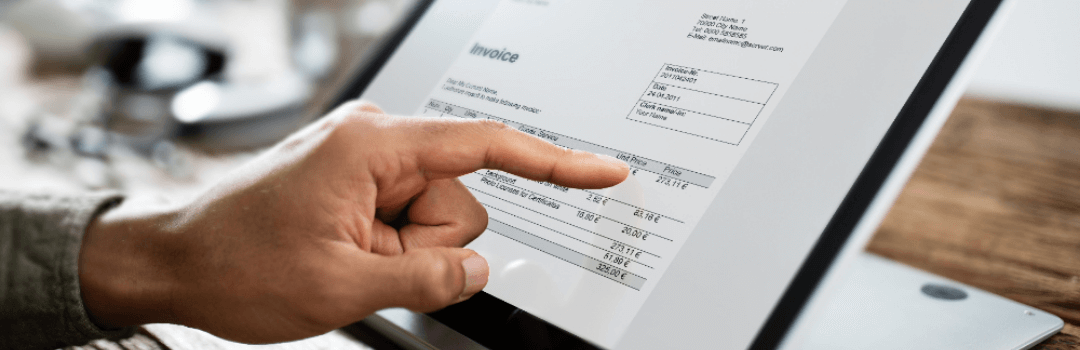
The future of invoice processing lies in AI-powered automation, blockchain technology, and advanced analytics. AI will enable systems to learn and adapt to unique business needs, while blockchain ensures secure and transparent transactions. Real-time analytics will provide businesses with actionable insights to optimize cash flow and vendor management further. As technology evolves, invoice automation software will become even more intuitive, cost-effective, and indispensable for businesses of all sizes.