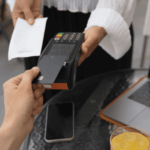Every business has documents to manage and tasks to keep on track. Without the right tools, managing these can turn into a time-consuming and frustrating process—searching through endless files, waiting on approvals, and dealing with missed deadlines. That’s where document management and workflow automation come in. Imagine having everything organized, accessible, and moving along without you constantly having to check up on it.
This guide breaks down how document management and workflow automation can simplify your work, help your team stay organized, and improve efficiency in every department.
What is Document Management?

Document management is all about creating a system to keep your files organized, secure, and easy to find. It means capturing and storing documents in one place, so your team has quick access to the information they need without any hassle.
Discover the advantages of Traditional vs AI-Based Document Handling
Core Parts of Document Management:
- Document Capture
Scans both physical and digital files, organizing them in a central location that’s easy to access.
- Storage and Organization
Structures documents with folders, tags, and categories, making it simple to locate what you need.
- Access Control
Sets permissions so only authorized people can view or edit sensitive files.
- Version Control
Tracks every document update so you can always find the latest version.
- Retention and Disposal
Keeps important documents as long as needed, and securely deletes old files when they’re no longer relevant.
What is Workflow Management?
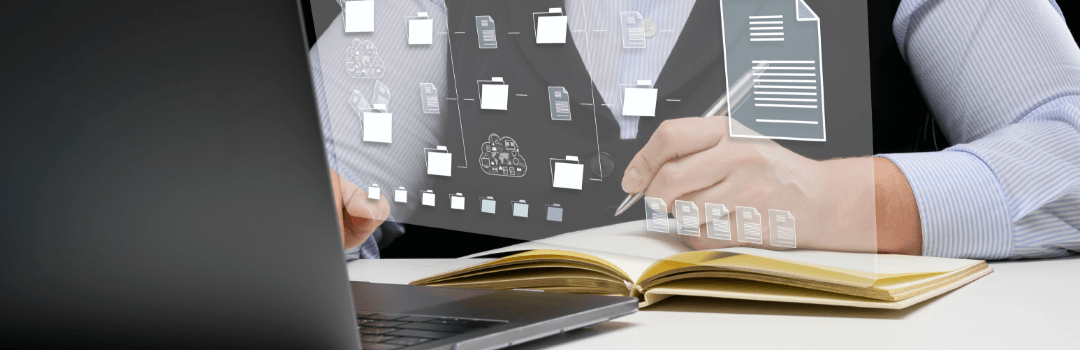
Workflow management is about organizing and automating the steps that make up your business processes. Instead of relying on reminders or manual follow-ups, workflows give each task a clear structure and timeline, ensuring everything gets done efficiently.
Key Parts of Workflow Management:
- Task Order
Sets the sequence of tasks, so each step happens in the right order, like getting approval before processing a payment.
- Role Assignment
Defines who is responsible for each step, so there’s no confusion about ownership.
- Automated Notifications
Sends reminders when it’s time for someone to complete their part of the process, keeping things on track.
- Tracking and Progress
Allows managers to see the status of each task, so they can easily identify and address delays.
- Process Improvement
Analyzes workflows to find ways to streamline steps, remove bottlenecks, and improve efficiency.
Click here to streamline your AP processes and optimize workflow today!
Why Document Management and Workflow Matter for Your Business

Investing in a good document management and workflow system can make a huge difference for your business:
- Faster Processes
With organized documents and clear workflows, your team spends less time searching for information or waiting for approvals.
- Reduced Mistakes
Automated workflows reduce human errors by ensuring tasks follow a consistent, structured process.
- Better Collaboration
When everyone can access files easily and workflows are set, team collaboration becomes smoother and more productive.
- Enhanced Security and Compliance
Access controls and audit trails keep sensitive information protected and help you meet regulatory requirements.
- Cost Savings
Automating manual tasks reduces administrative costs, allowing your team to focus on more impactful work.
Key Features of a Document Management System (DMS)

A well-designed document management system (DMS) should have these essential features:
- Centralized Storage
Keeps all documents in one place, making them accessible to everyone who needs them.
- Advanced Search Options
Allows users to quickly find documents using keywords, tags, or filters.
- Controlled Access
Sets permission levels so only the right people can access sensitive files.
- Audit Trails
Tracks document actions—like who accessed or edited it—to ensure compliance and accountability.
- Mobile Access
Lets employees access files on the go, ideal for remote or mobile work.
- Integration with Other Tools
Connects with existing tools like CRM or ERP systems to ensure seamless data sharing across departments.
Common Types of Workflows in Document Management
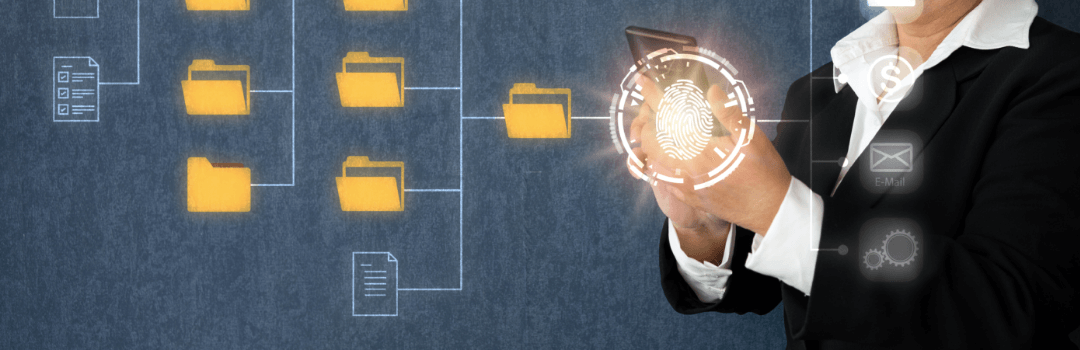
Different workflows support various document management needs. Here are some that add efficiency to any business:
- Approval Workflows
Routes documents to the right people for review and approval, keeping everything moving along without manual reminders.
- Review and Revision Workflows
Allows team members to review, comment, and edit documents while keeping track of versions.
- Compliance Workflows
Ensures documents meet necessary standards with checkpoints for regulatory compliance.
- Submission and Tracking Workflows
Manages incoming documents and automatically assigns tasks for follow-ups.
- Retention and Disposal Workflows
Establishes rules for keeping important documents and securely disposing of those no longer needed.
How Document Management and Workflow Automation Work Together
Combining document management with workflow automation creates a system that makes work easier, faster, and more organized. Here’s how they work together:
- Automatic Document Capture
Scans and organizes files as they’re uploaded, so your team doesn’t have to waste time with manual data entry.
- Instant Task Assignments
Automatically assign tasks as soon as documents are added to the system, so there’s no waiting for the next step.
- Real-Time Alerts
Notifies team members when their input is needed, helping everyone stay on track.
- Compliance Checks
Automates compliance requirements, ensuring that documents meet all necessary standards.
- Live Document Updates
Reflects changes in real-time, so everyone always has the most current version.
Challenges in Document Management and Workflow Automation
Implementing document management and workflow automation can be valuable but may come with a few challenges:
- Initial Costs
Setting up a DMS can be a financial commitment, but many systems offer scalable options to fit different budgets.
- Training Requirements
Employees need to learn the new system, and it might take time for everyone to get comfortable.
- Legacy System Integration
Some older systems don’t integrate easily, creating possible data silos.
- Security Needs
Sensitive data needs protection, so a strong DMS should include encryption and strict access controls.
- Resistance to Change
Employees used to traditional methods may need time to adjust, so a gradual roll-out with clear benefits can help.
Benefits of Automating Document Management and Workflows
Automating your document management and workflows has clear benefits that directly impact productivity:
- Less Manual Effort
Automation handles repetitive tasks, allowing employees to focus on high-value work.
- Faster Turnaround Times
Automated workflows keep tasks moving smoothly, reducing delays and improving response times.
- Enhanced Security
Automated processes ensure that security protocols are consistently applied, protecting sensitive data.
- Compliance Assurance
Workflow automation enforces compliance rules automatically, reducing the risk of errors.
- Scalability
As your business grows, automation makes it easier to handle higher volumes of work without adding to your team’s workload.
Choosing the Right Document Management and Workflow Solution
When selecting a document management and workflow solution, consider these factors:
- User-Friendly Interface
Look for an intuitive system that employees can easily learn and use.
- Customizable Workflows
The ability to create workflows tailored to your business’s needs is essential.
- Strong Security Features
Ensure the system includes encryption, access control, and audit trails.
- Integration Capabilities
A DMS that works seamlessly with your existing tools is critical for smooth operations.
- Scalable Options
Choose a solution that can handle increasing document volumes as your business grows.
- Reliable Customer Support
Good support is crucial for troubleshooting and ensuring the system works effectively.
Conclusion: Simplify and Boost Efficiency with Document Management and Workflow Automation
Document management and workflow automation make it easier for businesses to stay organized, efficient, and secure. By automating repetitive tasks, keeping documents accessible, and ensuring compliance, these systems help teams focus on what really matters. Whether you’re just getting started or upgrading your current system, investing in document management and workflow automation can transform your operations, helping your team work smarter, not harder.
If you’re ready to simplify your processes, improve efficiency, and cut down on errors, now might be the time to explore a document management and workflow solution that fits your business.