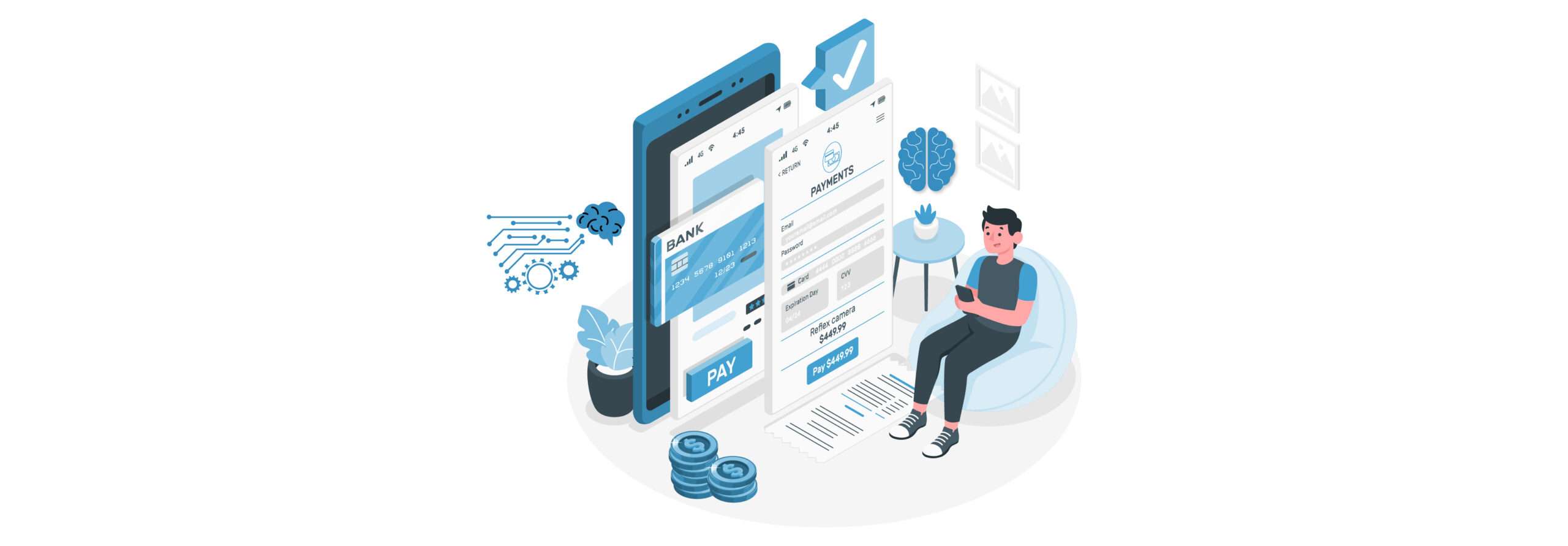Accounts payable software is essential for businesses moving towards digital infrastructure. Automating accounts payable has become a top priority to avoid costly human errors. This software provides an easy way to overcome this challenge.
Accounts payable software provides an easy way to overcome this challenge.
When it comes to managing your business finances, you want to make sure you have the best tools for the job. That’s why finding the right account payable software is so important. But with so many options on the market, how do you know which one is right for you? If you are new to accounts payable, feel free to check out our complete guide on accounts payable.
In this blog post, we’ll discuss seven must-have features in any good account payable software.
Essential features of accounts Payable software

There are many things to consider when choosing the right accounts payable software for your business. The most important factor is your specific Accounts Payable workflow. Depending on your needs, you can select software with different automation features.
Let’s look at some of the must-have features to look for in good accounts payable software.
1. Paperless document storage:
Online document storage is a crucial part of any business automation software. It should be able to store large amounts of data efficiently and allow for easy retrieval at any time. This is essential for keeping track of important documents like purchase orders, invoices, GRNs, payment receipts, and so on.
2. Three-way Matching:
AP automation software should be able to automatically compare invoices received against purchase orders and GRN receipts. This would do away with error-prone manual processing, and finance teams could experience increased productivity.
3. Customized approval workflow:
The AP automation software must be able to streamline your process by allowing you to configure a custom approval workflow. This will help keep things moving smoothly and efficiently while ensuring that all the right people give their stamp of approval.
4. Invoice approval:
The software must be able to route invoices to the appropriate approval manager with one click, followed by an immediate email notification. There should be an option to set up automated reminders for users with pending approvals. Having this structure in place can help the finance team speed up the approval process.
Payment Approval: Invoices that exceed a certain threshold can be configured for multi-level approval. This way, the finance team can stay organized and ensure quick approvals and timely payments to vendors.
5. Vendor Management:
Different businesses have different needs when it comes to automating their accounts payable process. Some might want software that can categorize vendors according to cost centers, while others might prioritize flexibility and the ability to manage vendors in different locations. The best Accounts Payable automation software will be the one that meets the specific needs of your business.
5. Integrated Banking :
Banking reconciliation can be a time-consuming and tedious process, but it doesn’t have to be. Automation software can make reconciling your accounts much easier and more efficient. API banking integration is key to making this happen. With API banking, you can connect your financial institution’s data to your accounting software for real-time reconciliation. This way, every transaction is automatically processed and recorded, meaning less work for you. Take advantage of technology and make reconciliations a breeze.
6. Accounting software integration :
Account reconciliation can be a time-consuming and error-prone process, but finance automation software can help by automatically reconciling your accounts payable with your existing accounting software. This eliminates manual data entry and can save time and money for your finance team.
7. Comprehensive Reporting Structure :
Finance automation software can help streamline the process of creating reports on all accounts payable, by generating a single consolidated report. This can be extremely helpful for Chief Financial Officers when trying to get a broad overview of expenses occurring within their organization, in order to better plan and manage their budget.
How teams benefit from a good Accounts Payable software

Along with the above-mentioned features, good Accounts Payable software has significant benefits for the finance teams.
1. Capturing Invoice Data
Manually inputting data into the system is a very tedious and time-consuming process that is also prone to human error. Automation software can enter the data much faster and with greater accuracy, thus increasing the productivity of the finance team.
2. Audit Ready
As digital records become more commonplace, the advantages they offer will become increasingly apparent. For example, auditors will find it much easier to track expenses and retrieve information when everything is stored electronically. This built-in search feature will save a great deal of time and effort compared to sifting through paper records.
3. Quick month-end closures
Once a payment is processed, it has to be accounted for in the ERP. Even though this is a simple process, it is error-prone when done manually. A good invoice automation software can auto-code invoices to the proper accounts, following set rules. This helps in closing your financial books timely with zero human errors.
4. Interactive User Interface
Analyze datasets through an intuitive graphical representation.
5. Efficient Teams
With most of the repetitive tasks now being automated, finance teams can spend their productive time on more valuable tasks, transforming into a business intelligence department.
By using accounts payable automation solutions like Serina, AP teams can streamline and automate their business expenses. With powerful analytics, CFOs can be empowered to make data-driven decisions.